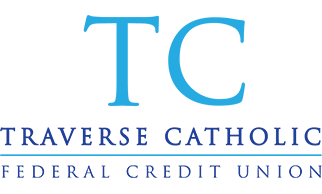Thank you for visiting the TCFEDCU.org website! We are continuously working to improve the accessibility of content on our website in order to better serve our members.
If you have trouble seeing our website, we recommend reviewing the resources, and step-by-step guides found at the following website: https://www.w3.org/WAI/users/browsing
The guide above, referenced by the ada.gov website will help you customize your particular web browser and computer to achieve the best results. Utilizing these browsers tools, our site is designed to be able to be read aloud, navigated by keyboard only, allow the use of increased or decreased text size, or changing of its colors for your accessibility needs.
Closed Captioning
Closed captioning provides a transcript for the audio track of a video presentation that is synchronized with the video and audio tracks. Captions are generally visually displayed over the video, which benefits people who are deaf or hard of hearing, and anyone who cannot hear the audio due to noisy environments. Most of our video content includes captions. Learn how to turn captioning on and off for YouTube by clicking here.
Volume Controls
Your computer, tablet, or mobile device has volume control features. Each video and audio service have its own additional volume controls. Try adjusting both your devices’ volume controls and your media players’ volume controls to optimize your listening experience.
Additional Information
If the recommendations above do not meet your individual needs, we invite you to contact our office at (231) 946-6655 for assistance.
Last Updated: February 20, 2018