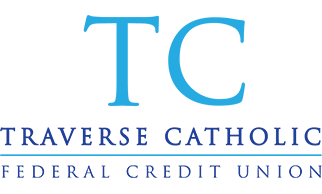Enjoy banking on the go with the “Traverse Catholic Federal Credit Union” mobile app. Our free app features the new SMARTlogin option, SMARTcheck (formerly Remote Deposit Capture) and Card Control. Now you can easily manage your finances any place, any time.
Download the Free App
—SMARTlogin
Our mobile app is now equipped with four new SMARTlogin (biometric login) options, providing you with easier access to your accounts and additional security.
Continue to use your password to login, or once you have updated the “Traverse Catholic Federal Credit Union” app within the App or Play Store, set up optional logins by thumbprint, face and/or voice recognition and PIN.
Follow these steps to setup SMARTlogin:
- Download or update our free mobile app
(available on both Apple or Android devices) - Log into your account for the first time using your account number and last four digits of social security number
- Follow the prompts to reset password and answer security questions
- Set up biometric login (optional)
—SMARTcheck
No time to stop at a branch or ATM? Try our SMARTcheck feature within the free “Traverse Catholic Federal Credit Union” app to begin depositing checks from your mobile device. Just tap the paper plane (move money) at the bottom of the app.
—SMARTCard Control
If you temporarily lose your card or suspect fraudulent activity, a temporary block can be put on your card in a matter of seconds! It is just as easy to unlock your card. The app also displays phone numbers to contact outside of business hours for lost or stolen cards.
To access the card control, press the “more” icon in the lower right corner, and a menu will pop up with the option to “Manage My Cards.” Here you can view and change the status of your debit card.